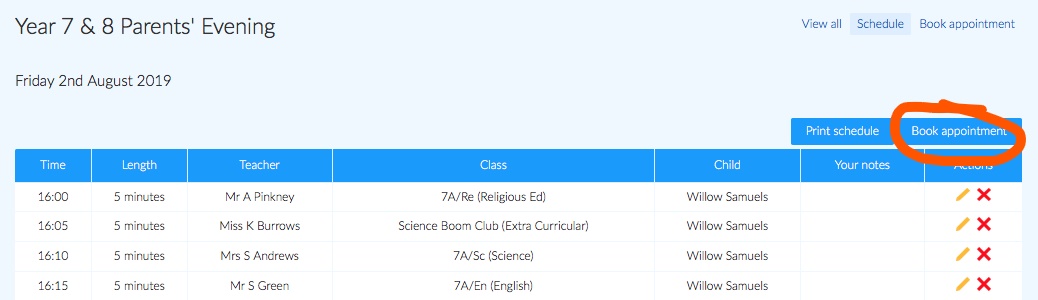Year 9 Parents Evenings and Learning Pathways Events
Category : Events
Parents’ Evening Bookings
Due to the current restrictions, the year 9 parents’ evenings and the Learning Pathways (options) Event will be held online.
Bookings are now available for the evenings which will take place on 27th January 4:00-6:30pm for core subjects (English, Maths, Science and Welsh) and on 25th February 4:00-6:30pm for all other subjects. We have split the evenings this year so that on 25th February you will also be able to discuss your child’s GCSE options with subject teachers.
On 28th January at 4:40pm we will launch the Learning Pathways videos and documents via the school website and social media which will explain the options process and share information about each year 10 subject.
We will also hold online drop-in sessions on 29th January 2-4pm and 1st February 9-10am. Details of how to attend these will follow.
A guide is available to help you to make bookings at the bottom of this page, and a direct link to the Parents’ Evening System is here.
If your child has more than one teacher for a subject you only need to book an appointment with one teacher.
If you are unable to log in, please ensure that you are using the email address that we have on record for you. If you have any questions or difficulty making a booking please contact data@clywedog.org for assistance.
The evening will be held via Google Meet. A link for each teacher will be added to ePraise as the room, prior to the evening.
We look forward to seeing you.
To book an appointment, please click on the link below and follow the instructions:
ePraise Parent_Guide_to_parents’_evening bookings
Step by step guide to booking a parents’ evening appointment
Parents’ evenings can be found on our ePraise website under Community > Parents’ evenings or on our app under the More menu. To view your schedule just click on the event you want. Please book an appointment to see your child’s/children’s teachers, to do this simply select the Book appointment button and fill in the details.
The email address needed is the one that you have given to the school on the data collection sheet or application form.